Lab 17. RIP - Filtering - Distribute List
RIP Filtering
- Setiap route yang diterima oleh Router RIP akan dimasukkan ke dalam RIP Database. Namun route tersebut masih dapat diatur sehingga tidak semuanya perlu untuk ditampilkan ke dalam tabel routing.
- Filtering dapat diterapkan pada inbound dan outbound.
- Untuk melakukan filtering dapat menggunakan Offset List, Distribute List serta merubah nilai Administrative Distance sebuah route nya.
- Penggunaan passive interface akan memfilter outbound saja, karena RIP tidak akan mengirimkan update apapun, namun masih tetap bisa menerima update dari router lain.
Distribute List digunakan untuk mengontrol proses dan mengadvertise route di dalam routing update. Ada dua perintah distribute list yaitu:
- Distribute-list in digunakan untuk mengontrol proses dan mengadvertise route yang masuk di update routing.
- Distribute-list out digunakan untuk mengontrol proses dan mengadvertise route yang keluar di update routing.
Tujuan Lab :
- Memfilter beberapa route untuk tidak ditampilkan dalam tabel routing
Topologi Lab :
Metode Lab :
- Masih menggunakan topologi sebelumnya
- Buat beberapa IP Loopback di Router R1 kemudian advertise ke RIP
- Cek route tersebut di Router R3
- Buat filtering route dengan Distribute List terhadap route ganjil di Router R2 ke arah Router R3
- Cek kembali di Router R3 dan pastikan route yang difilter tidak muncul lagi dalam tabel routing
Verifikasi Lab :
- Cek tabel routing di sisi Router R3 baik sebelum dan setelah difiltering
Konfigurasi Router R1
hostname R1
!
interface Loopback0
no ip address
!
interface Loopback1
ip address 10.0.0.1 255.255.255.255
!
interface Loopback2
ip address 10.0.0.2 255.255.255.255
!
interface Loopback3
ip address 10.0.0.3 255.255.255.255
!
interface Loopback4
ip address 10.0.0.4 255.255.255.255
!
interface Loopback5
ip address 10.0.0.5 255.255.255.255
!
interface Loopback6
ip address 10.0.0.6 255.255.255.255
!
interface Serial0/0
ip address 12.12.12.1 255.255.255.0
clock rate 2000000
!
router rip
version 2
network 10.0.0.0
network 12.0.0.0
no auto-summary
!
Konfigurasi Router R2
hostname R2
!
interface FastEthernet0/0
ip address 23.23.23.2 255.255.255.0
duplex auto
speed auto
!
interface Serial0/0
ip address 12.12.12.2 255.255.255.0
clock rate 2000000
!
router rip
version 2
network 12.0.0.0
network 23.0.0.0
no auto-summary
Konfigurasi Router R3
hostname R2
!
interface FastEthernet0/0
ip address 23.23.23.3 255.255.255.0
duplex auto
speed auto
!
router rip
version 2
network 23.0.0.0
no auto-summary
Cek tabel routing pada Router R3, pastikan semua IP Loopback Router R1 terlihat route nya di Router R3
R3#sh ip route rip
10.0.0.0/32 is subnetted, 6 subnets
R 10.0.0.2 [120/2] via 23.23.23.2, 00:00:27, FastEthernet0/0
R 10.0.0.3 [120/2] via 23.23.23.2, 00:00:27, FastEthernet0/0
R 10.0.0.1 [120/2] via 23.23.23.2, 00:00:27, FastEthernet0/0
R 10.0.0.6 [120/2] via 23.23.23.2, 00:00:27, FastEthernet0/0
R 10.0.0.4 [120/2] via 23.23.23.2, 00:00:27, FastEthernet0/0
R 10.0.0.5 [120/2] via 23.23.23.2, 00:00:27, FastEthernet0/0
12.0.0.0/24 is subnetted, 1 subnets
R 12.12.12.0 [120/1] via 23.23.23.2, 00:00:27, FastEthernet0/0
Untuk memastikannya, lakukan tes ping ke salah satu IP Loopback tersebut
R3#ping 10.0.0.1
Type escape sequence to abort.
Sending 5, 100-byte ICMP Echos to 10.0.0.1, timeout is 2 seconds:
!!!!!
Success rate is 100 percent (5/5), round-trip min/avg/max = 20/36/60 ms
Selanjutnya lakukan filtering pada Router R2, di mana IP Loopback Router R1 yang diadvertise ke dalam RIP difilter hanya yang genap saja yang boleh diizinkan. Pada lab ini saya menggunakan distribute-list out karena route menuju keluar jaringan Router R2 dengan filter tujuannya yaitu Router R3.
R2(config)#router rip
R2(config-router)#distribute-list 1 out FastEthernet0/0
R2(config)#access-list 1 permit 0.0.0.0 255.255.255.254
R2#clear ip route *
Jika diterapkan pada Router R2 ditribute-list in di set terhadap interface Serial0/0, maka pada sisi Router R2 juga hanya akan memiliki route genap saja, sama seperti halnya pada Router R3
Cek kembali tabel routing Router R3
R3#sh ip route rip
10.0.0.0/32 is subnetted, 3 subnets
R 10.0.0.2 [120/2] via 23.23.23.2, 00:00:27, FastEthernet0/0
R 10.0.0.6 [120/2] via 23.23.23.2, 00:00:27, FastEthernet0/0
R 10.0.0.4 [120/2] via 23.23.23.2, 00:00:27, FastEthernet0/0
12.0.0.0/24 is subnetted, 1 subnets
R 12.12.12.0 [120/1] via 23.23.23.2, 00:00:27, FastEthernet0/0
Dalam kondisi ini hanya IP 10.0.0.2, 10.0.0.4 dan 10.0.0.6 saja yang dapat diping, sedangkan 10.0.0.1, 10.0.0.3 dan 10.0.0.5 tidak dapat di ping
R3#ping 10.0.0.1
Type escape sequence to abort.
Sending 5, 100-byte ICMP Echos to 10.0.0.1, timeout is 2 seconds:
.....
Success rate is 0 percent (0/5)
R3#ping 10.0.0.2
Type escape sequence to abort.
Sending 5, 100-byte ICMP Echos to 10.0.0.2, timeout is 2 seconds:
!!!!!
Success rate is 100 percent (5/5), round-trip min/avg/max = 16/35/60 ms
R3#ping 10.0.0.3
Type escape sequence to abort.
Sending 5, 100-byte ICMP Echos to 10.0.0.3, timeout is 2 seconds:
.....
Success rate is 0 percent (0/5)
R3#ping 10.0.0.4
Type escape sequence to abort.
Sending 5, 100-byte ICMP Echos to 10.0.0.4, timeout is 2 seconds:
!!!!!
Success rate is 100 percent (5/5), round-trip min/avg/max = 8/31/56 ms
R3#ping 10.0.0.5
Type escape sequence to abort.
Sending 5, 100-byte ICMP Echos to 10.0.0.5, timeout is 2 seconds:
.....
Success rate is 0 percent (0/5)
R3#ping 10.0.0.6
Type escape sequence to abort.
Sending 5, 100-byte ICMP Echos to 10.0.0.6, timeout is 2 seconds:
!!!!!
Success rate is 100 percent (5/5), round-trip min/avg/max = 12/34/64 ms
Perlu diperhatikan bahwa yang difiler hanya route nya saja, bukan paketnya. Artinya kalau dibuat defalut di Router R3 ke ara Router R2, maka IP yang tidak tampil dalam tabel routing tetap dapat di ping
R3(config)#ip route 0.0.0.0 0.0.0.0 23.23.23.2
R3#ping 10.0.0.1
Type escape sequence to abort.
Sending 5, 100-byte ICMP Echos to 10.0.0.1, timeout is 2 seconds:
!!!!!
Success rate is 100 percent (5/5), round-trip min/avg/max = 16/32/80 ms
R3#ping 10.0.0.2
Type escape sequence to abort.
Sending 5, 100-byte ICMP Echos to 10.0.0.2, timeout is 2 seconds:
!!!!!
Success rate is 100 percent (5/5), round-trip min/avg/max = 16/36/56 ms
R3#ping 10.0.0.3
Type escape sequence to abort.
Sending 5, 100-byte ICMP Echos to 10.0.0.3, timeout is 2 seconds:
!!!!!
Success rate is 100 percent (5/5), round-trip min/avg/max = 20/31/56 ms
R3#ping 10.0.0.4
Type escape sequence to abort.
Sending 5, 100-byte ICMP Echos to 10.0.0.4, timeout is 2 seconds:
!!!!!
Success rate is 100 percent (5/5), round-trip min/avg/max = 20/35/68 ms
R3#ping 10.0.0.5
Type escape sequence to abort.
Sending 5, 100-byte ICMP Echos to 10.0.0.5, timeout is 2 seconds:
!!!!!
Success rate is 100 percent (5/5), round-trip min/avg/max = 24/36/52 ms
R3#ping 10.0.0.6
Type escape sequence to abort.
Sending 5, 100-byte ICMP Echos to 10.0.0.6, timeout is 2 seconds:
!!!!!
Success rate is 100 percent (5/5), round-trip min/avg/max = 16/28/44 ms
Sumber: id-networkers



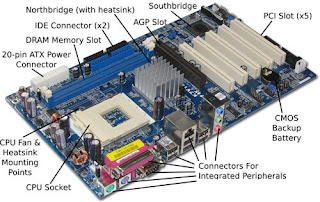
Komentar
Posting Komentar